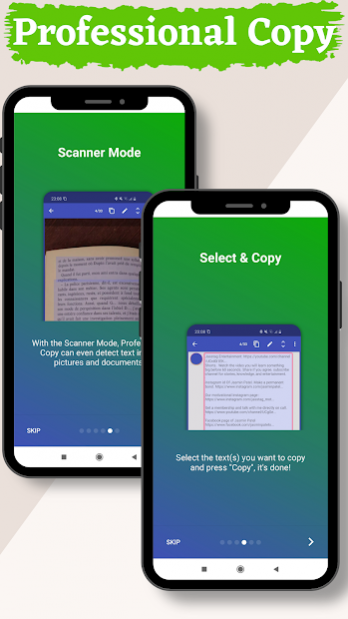Professional Copy - Copy Text 2.4.9
Free Version
Publisher Description
professional copy paste app solve the serious problem faced by user to copy text from any image and from any application using long press.
Default long press to copy text on mobile screen not works sometimes there this app helps you to extract text/words from mobile screen by just sharing your screenshot with this app.
In any Where you phone , activate the Professional Copy and select the text you want to copy, that's it!
Copy text from any photo, application: Facebook, Twitter, Instagram, Youtube, Tumblr, News Republic, Snapchat... or any of you phone
Professional Copy
Provides different Modes to copy text from images such as Scanner Mode And Normal Mode
copy to clipboard
With the Scanner mode, you can even copy text (latin characters only) from pictures, documents or any app where the developer blocked the normal mode (facebook lite...).
Copy Paste any text on photo
Professional Copy app allows you to copy text without the need to use the long tap action.
Features of Professional Copy Scanner app:
• Extract Text From Images with this copy paste app
• Translate text to over 100+ languages
• Copy - Text on Screen As Well
• Crop and Enhance image before OCR.
• Edit & Share OCR result.
• Recent scans history.
• Save Copied Text as history Which Can we Used Further And Edited.
• Recognize text from image supports 92 languages.
• Batch scan text on images.
How to use copy to clipboard Professional Copy paste app?
1. download and install the app in your phone
3. go to the your app (Facebook, Twitter, Youtube or any app) Where you want to copy text from
4. open your notification drawer and click on "Activate Professional Copy mode"
5. the text zones you will be able to copy appear in light blue to Indicate That Text Is Detected.
6. tap the text you want to copy, it will highlight in blue
7. click on Copy and you're done!
If no text is detected on Normal Mode, you can switch from normal to Scanner mode.
The Scanner Mode allows you to copy text from apps where the Normal Mode does not work (thanks to a character recognition technology - OCR).
Scanner Mode Use Ocr(character recognition technology) Service Provided By Google ,Due to Which It able to Detect Text From Images As well
IN Scanner Mode of copy app we use OCR
Here OCR (Optical Character Recognition) technology is used to recognize text on the device screen.
OCR Recognizes text with 99%+ accuracy.
Problem Solution Copy Paste app:
If You Find Professional copy is not Appears In Notificatuon Zone?Accessibility turning off?
Check this tutorial and see if it helps :
On Xiaomi devices, you can also try to authorize "Autostart" feature for Professional Copy.
Go to your device Settings / Security / Permissions / Autostart and authorize Professional Copy.
Do not hesitate to rate the app and write a review if you like Professional Copy.
Why you should use Professional copy paste app!!
it is fastest app to copy & paste in all your apps With Easy Copy, you will save time with your copy - paste!
This app uses One Very Important Accessibility services. (BIND_ACCESSIBILITY_SERVICE to access the text displayed on your screen to be able to copy it)
About Professional Copy - Copy Text
Professional Copy - Copy Text is a free app for Android published in the Chat & Instant Messaging list of apps, part of Communications.
The company that develops Professional Copy - Copy Text is AndroDeveloper Inc.. The latest version released by its developer is 2.4.9.
To install Professional Copy - Copy Text on your Android device, just click the green Continue To App button above to start the installation process. The app is listed on our website since 2022-01-17 and was downloaded 2 times. We have already checked if the download link is safe, however for your own protection we recommend that you scan the downloaded app with your antivirus. Your antivirus may detect the Professional Copy - Copy Text as malware as malware if the download link to copy.paste.copytools.professionalcopy is broken.
How to install Professional Copy - Copy Text on your Android device:
- Click on the Continue To App button on our website. This will redirect you to Google Play.
- Once the Professional Copy - Copy Text is shown in the Google Play listing of your Android device, you can start its download and installation. Tap on the Install button located below the search bar and to the right of the app icon.
- A pop-up window with the permissions required by Professional Copy - Copy Text will be shown. Click on Accept to continue the process.
- Professional Copy - Copy Text will be downloaded onto your device, displaying a progress. Once the download completes, the installation will start and you'll get a notification after the installation is finished.